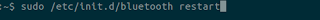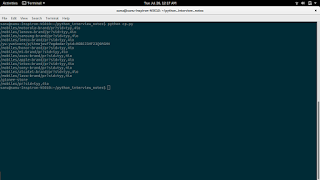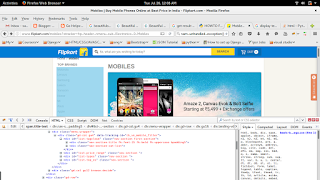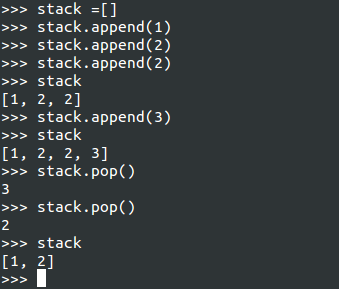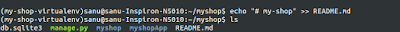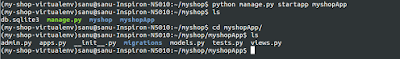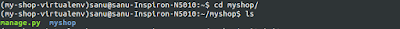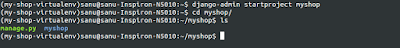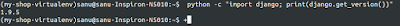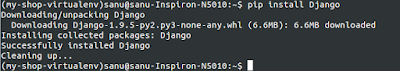How To Install Golang compiler on Ubuntu

$ sudo curl -O https://storage.googleapis.com/golang/go1.6.linux-amd64.tar.gz $ sudo tar -xvf go1.6.linux-amd64.tar.gz $ sudo mv go /usr/local $ sudo vim ~/.profile At the end of the file, add this line: export PATH=$PATH:/usr/local/go/bin $ export GOROOT=$HOME/go $ export PATH=$PATH:$GOROOT/bin $ source ~/.profile Create a new directory for your Go workspace, which is where Go will build its files. $ mkdir $HOME/work $ export GOPATH=$HOME/work $ mkdir -p work/src/github.com/user/hello $ vim work/src/github.com/user/hello/hello.go Inside your editor, paste in the content below, which uses the main Go packages, imports the formatted IO content component, and sets a new function to print 'Hello World' when run. package main import "fmt" func main() { fmt.Printf("hello, world\n") } compile it invoking the Go command install. $ go install github.com/user/hello The file compiled, you can run it by simply referring to the file at your Go path. $ sudo $GOPATH...