$ ./topy.py /home/sanu/horizon/horizon/view.py Traceback (most recent call last): File "./topy.py", line 21, in <module> import regex ImportError: No module named regex $ sudo apt-get install python-dev [sudo] password for sanu: Reading package lists... Done Building dependency tree Reading state information... Done The following extra packages will be installed: libexpat1-dev libpython-dev libpython2.7-dev python2.7-dev The following NEW packages will be installed: libexpat1-dev libpython-dev libpython2.7-dev python-dev python2.7-dev 0 upgraded, 5 newly installed, 0 to remove and 0 not upgraded. Need to get 22.4 MB of archives. After this operation, 35.1 MB of additional disk space will be used. Do you want to continue? [Y/n] y Get:1 http://in.archive.ubuntu.com/ubuntu/ trusty/main libexpat1-dev amd64 2.1.0-4ubuntu1 [115 kB] Get:2 ...

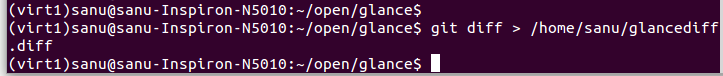
ReplyDeleteThanks for posting this useful content, Good to know about new things here, Let me share this, . ORACLE training