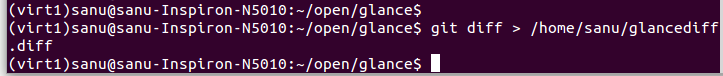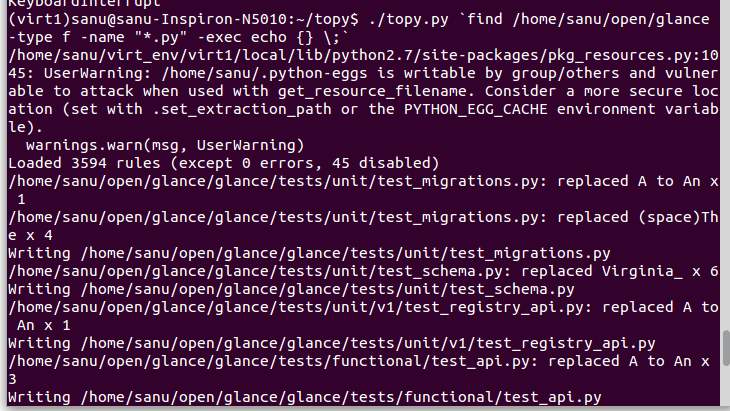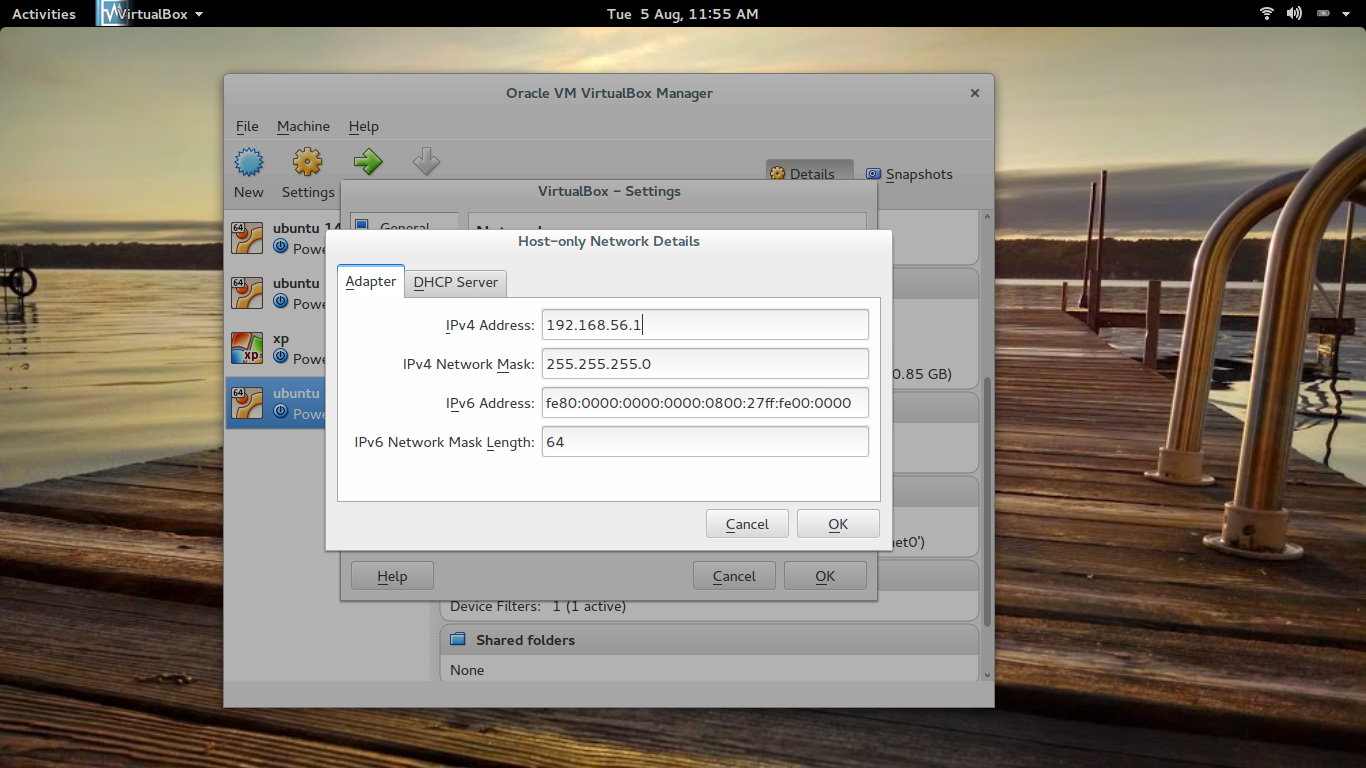How to submit edited changes git review
Clone from git $ git clone https://github.com/openstack/cinder.git Cloning into 'cinder'... remote: Counting objects: 42771, done. remote: Compressing objects: 100% (38/38), done. remote: Total 42771 (delta 17), reused 4 (delta 0) Receiving objects: 100% (42771/42771), 20.94 MiB | 52.00 KiB/s, done. Resolving deltas: 100% (27315/27315), done. Checking connectivity... done. Go to cinder directory $ cd cinder Get the latest Patch Set $ git fetch https://review.openstack.org/openstack/cinder refs/changes/12/110312/4 && git checkout FETCH_HEAD * branch refs/changes/12/110312/4 -> FETCH_HEAD Note: checking out 'FETCH_HEAD'. You are in 'detached HEAD' state. You can look around, make experimental changes and commit them, and you can discard any commits you make in this state without impacting any branches by p...