How To Contribute in openstack
Steps
1 : Create Launchpad account Launchpad account
1 : Create Launchpad account Launchpad account
2 : After launchpad account creation join
The OpenStack Foundation https://www.openstack.org/join/
(it's free and required for all code contributors)
3 : Visit https://review.openstack.org/ and
click the Sign In link at the top-right corner of the page.
Log in with your Launchpad ID
Log in with your Launchpad ID
4 : How to Generate an SSH Key
- Go : my/settings/SSH Public Keys
- click "How to Generate an SSH Key"
- From the Terminal run ssh-keygen
OR
Go : /home/user
Go : /home/user
- View Hidden folder
$ls -a
- Go .ssh folder
- View content of .ssh
$ls (only can see . .. known_hosts)
- Run
$ssh-keygen -t rsa (it will ask for key passphrase ignore that)
if you want to know more about ssh key, read
if you want to know more about ssh key, read
- Finally You can see content inside .ssh folder
id_rsa, id_rsa.pub, known_hosts
- open id_rsa.pub and copy that content and past it into my/settings/SSH Public Keys and press add
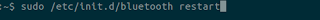
Comments
Post a Comment