How to create a new repository on the command line in Github
On your Git Hub profile click “new repository”
brief description, choose the “public” repository option, and click “create repository”.
1)In the command line–make sure you cd into your folder–and type:
$ git init
This initializes a git repository in your project
2)Next check if a file called READEME.rdoc exists in your directory:
$ ls README.rdoc
If the file doesn’t exist, create it by typing:
$ touch README.rdoc
3)Then type:
$ git status
This will list out all the files in your working directory.
4)Then type:
$ git add .
OR
$ git add filename.extension
This adds all of your files & changes.
5)Then type:
$ git commit -m "first commit"
This commits all of your files, adding the message “first commit”
6)Next type:
$ git remote add origin https://github.com/username/rails-girls.git
This creates a remote, or connection, named “origin” pointing at the GitHub repository you just
created.
7)Then type:
$ git push -u origin master
This sends your commits in your “master” branch to GitHub
If you want to continue making changes and pushing them to GitHub you’ll just need to use the following three commands:
$ git add .
$ git commit -m "type your commit message here"
$ git push origin master
brief description, choose the “public” repository option, and click “create repository”.
1)In the command line–make sure you cd into your folder–and type:
$ git init
This initializes a git repository in your project
2)Next check if a file called READEME.rdoc exists in your directory:
$ ls README.rdoc
If the file doesn’t exist, create it by typing:
$ touch README.rdoc
3)Then type:
$ git status
This will list out all the files in your working directory.
4)Then type:
$ git add .
OR
$ git add filename.extension
This adds all of your files & changes.
5)Then type:
$ git commit -m "first commit"
This commits all of your files, adding the message “first commit”
6)Next type:
$ git remote add origin https://github.com/username/rails-girls.git
This creates a remote, or connection, named “origin” pointing at the GitHub repository you just
created.
7)Then type:
$ git push -u origin master
This sends your commits in your “master” branch to GitHub
If you want to continue making changes and pushing them to GitHub you’ll just need to use the following three commands:
$ git add .
$ git commit -m "type your commit message here"
$ git push origin master




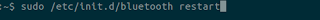
Comments
Post a Comment