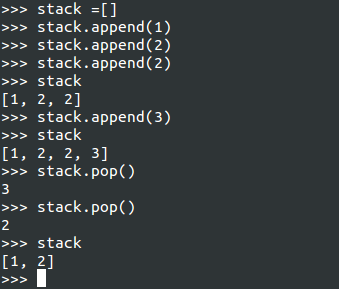AttributeError: Got AttributeError when attempting to get a value for field `abc` on serializer `PfleSerializer`. The serializer field might be named incorrectly and not match any attribute or key on the `QuerySet` instance. Original exception text was: 'QuerySet' object has no attribute 'abc'.
AttributeError: Got AttributeError when attempting to get a value for field `abc` on serializer ` PfleSerializer `. The serializer field might be named incorrectly and not match any attribute or key on the `QuerySet` instance. Original exception text was: 'QuerySet' object has no attribute 'abc'. >>> p=Pfle.objects.all() >>> seri=PfleSerializer(p,many=True) >>> seri.data