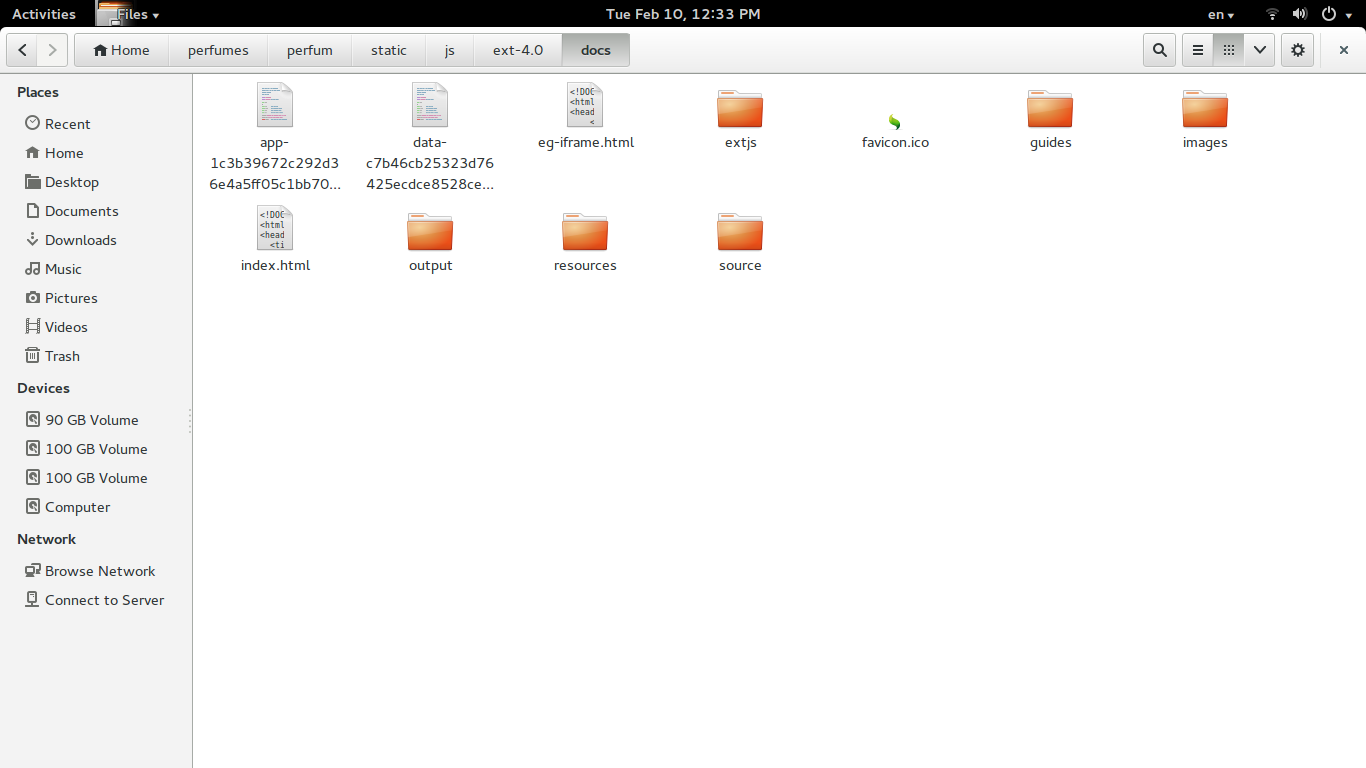MySQL Installation in Ubuntu
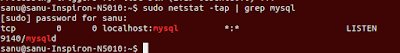
To install MySQL, run the following command from a terminal prompt: sudo apt-get install mysql-server During the installation process you will be prompted to enter a password for the MySQL root user. Once the installation is complete, the MySQL server should be started automatically. You can run the following command from a terminal prompt to check whether the MySQL server is running: sudo netstat -tap | grep mysql If the server is not running correctly, you can type the following command to start it: sudo service mysql restart Configuration If you would like to change the MySQL root password, in a terminal enter: sudo dpkg-reconfigure mysql-server-5.5 The MySQL daemon will be stopped, and you will be prompted to e...